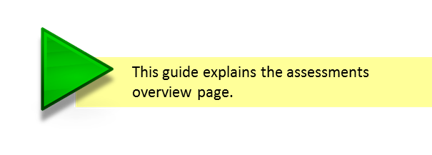This guide contains assessment overview pages from three assessors: John Haines (Project manager), Sarah Jones (Programme manager) and Peter Miller (Portfolio manager) who all work for a company called Brooke Bicycles. All three have completed and shared capability maturity assessments on a number of projects, programmes and portfolios.
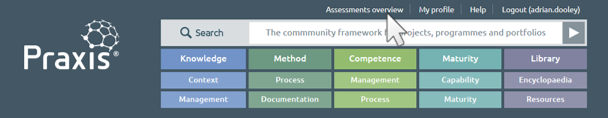
The assessment overview page is effectively the ‘home page’ for your assessments. Once you have logged in, you can click on ‘assessments overview’ at the top of the screen to access the page.
The screen below is John Haines overview page and shows that he has assessed three projects. At the top of the page are two buttons (marked 1 and 2) that allow you to create a new assessment or invite a colleague to contribute an assessment that will be merged with one of yours.

Some other features of this page are:
3. The Columbus project is highlighted because this was the last one that John was working on. As well as the coloured highlight this project has a triangular arrow against its name.
4. If John wants to resume the assessment he would click here. This may be to update some of the answers based on recent improvements in the management of the project. These would be immediately reflected in the project reports.
5. This button allows John to revisit the parameters he set up when creating his assessment. He could chose to change the topics he wants to assess or perhaps change the context settings to benchmark against different parts of the database.
6. This button allows John to delete this project from his list of assessments.
7. The report icon shows multiple pages because there are multiple assessments for this project.
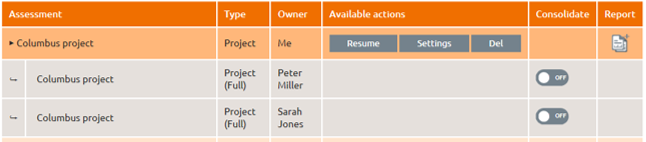
John has invited Peter Miller and Sarah Jones to assess the Columbus project. They have shared their assessments with John so that he can produce a report that takes all three people’s views into account.
John can choose to switch these component assessments on and off. The report will only reflect his own assessment plus the contributed assessments that are switched ‘on’. In the example above, he has switched off both contributing assessments so that the report only reflects his own views of the project.
The Columbus project is part of the Magellan programme and the programme manager, Sarah Jones, assessed the project in her capacity as the project sponsor.
Sarah has set up an assessment for the Magellan programme. She has assessed it herself and invited others to contribute. Her assessment overview page is shown below.

There are four assessments in total for Magellan. Two of these (from Sarah and Peter Millar) assess the management of the programme. The other two are component projects – Columbus and Shackleton. Both were contributed by John Haines.
In the screen above, the report will consolidate the programme management level assessments with the component projects according to the Praxis consolidation principles. If Sarah wants a report based on the management of the programme without the component projects being taken into account, she simply needs to switch off the project assessments as shown below:
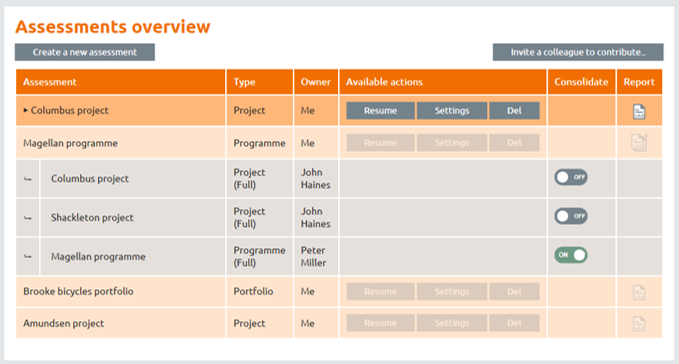
Finally, we come to Peter Miller. Peter owns the Brooke Bicycles portfolio. He has assessed the portfolio himself and also asked Sarah to assess it. He has then invited Sarah and John to contribute the Magellan programme and the Amundsen project respectively.
Peter’s overview page is shown below:
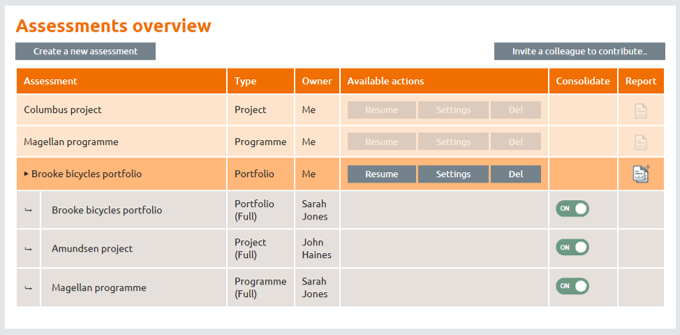
He can choose to include or exclude assessments in exactly the same way as before.
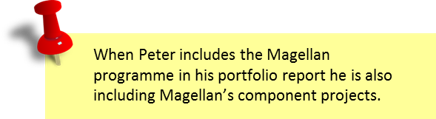
The Praxis approach allows you to perform a full 360o assessment of any project, programme or portfolio. There is no limit on the number of assessments you can include and combine, and you can used the on/off buttons to analyse views of managers, sponsors, team members and stakeholders.