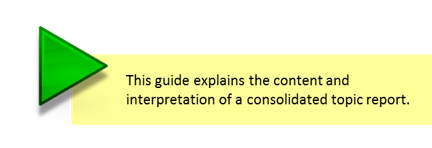In this example the project manager of the Columbus project has invited a team member and a stakeholder to share their assessments. These appear on the assessments overview page as shown below:
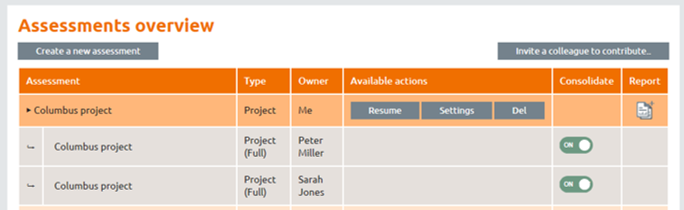
The consolidated topic reports are accessed by clicking on the ‘Resume’ button for the project. This takes you to your assessment but now you will find that the topic reports include data from the shared assessments.
Any topic can be selected from the left hand menu and each report starts in the familiar way based on your assessment.
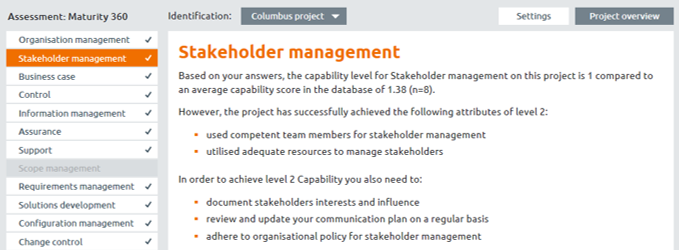
This is followed by information based on all three assessments of the project:
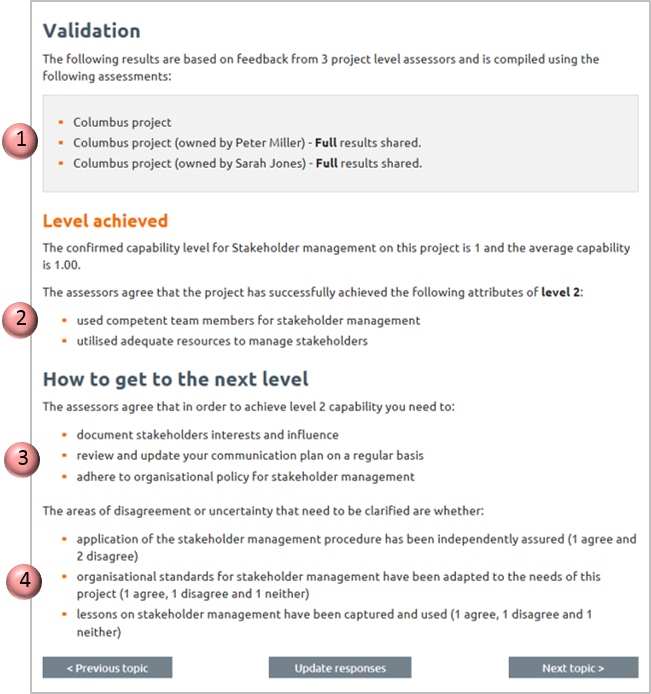
-
The three assessments are listed along with the names of the assessors and the level of information they have shared.
-
As well as the confirmed capability level of stakeholder management on the Columbus project, the report shows the average level achieved from the three assessments. In this case the three assessors are in agreement and the average level is 1.00. If one of the assessors had rated stakeholder management as being level 2 or 3, this figure would be higher.
-
As the project has achieved level 1, the focus here is on what needs to be done to get to level 2. This list of attributes are the things that need to be done to reach level 2.
-
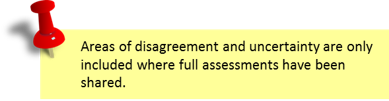 Finally, there is a list of areas where the assessors disagree or are uncertain. These include attributes at all levels of capability, not just the ones needed for the next level.
Finally, there is a list of areas where the assessors disagree or are uncertain. These include attributes at all levels of capability, not just the ones needed for the next level.